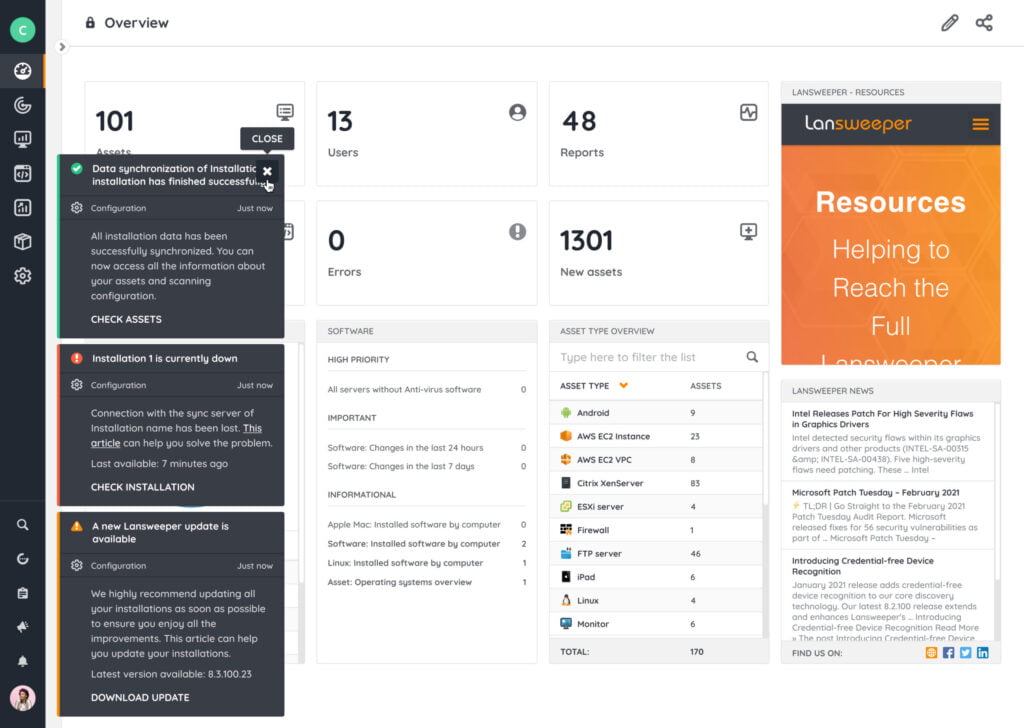Report Execution on Steroids
Reports may take a long time to run if your organization has a large number of assets or many users accessing reports simultaneously. To ensure the health, scalability, speed, and availability of the Reporting Service, we’ve now revamped our reporting capabilities so you can schedule the execution of reports.
Instead of constantly accessing the data in real-time, the execution of reports will be queued so that the system will be able to control the volume of data managed & processed.
In addition to scheduling the execution of reports, you are also able to request the execution of reports manually & skip the queue when you need a real-time update of the information.
With this enhanced reporting, you’ll experience fluid navigation of the reports section and you can control the frequency of updating the data of each report based on the value of that data for your company.
You’ll also be alerted of significant increases or decreases in the results of reports – so you can instantly spot any changes in your reports.
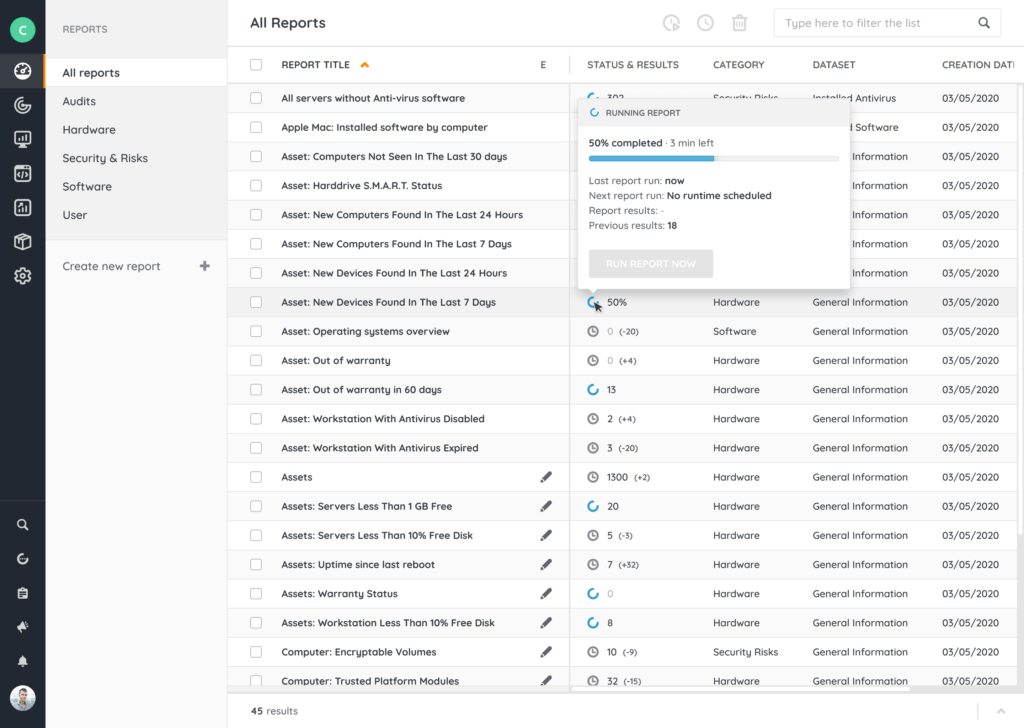
Get Notified on System Events & Incidents
Notification Center & In-app Notifications
Getting crucial information quickly is more important than ever in IT. With incidents, and updates every day, it’s hard not to be overwhelmed and miss important updates.
Through in-app notifications & the new notification center, you can now be notified of system events in real-time to take action when necessary.
Four types of notifications according to the nature of each class of event:
- Alert / Error (e.g. when a scan server has an unsupported version)
- Confirmation / Success (e.g. when a push process ends)
- Information (e.g. new feature available)
- Warning (e.g. when the database is about to fill its capacity)
In the notification center, you can consult all information in order to be fully up to date with everything that has happened since the last time you consulted it. Notifications are arranged in a reverse timeline so that the most recent appearing in the first positions. In addition, groups of notifications are created based on the day they were received.