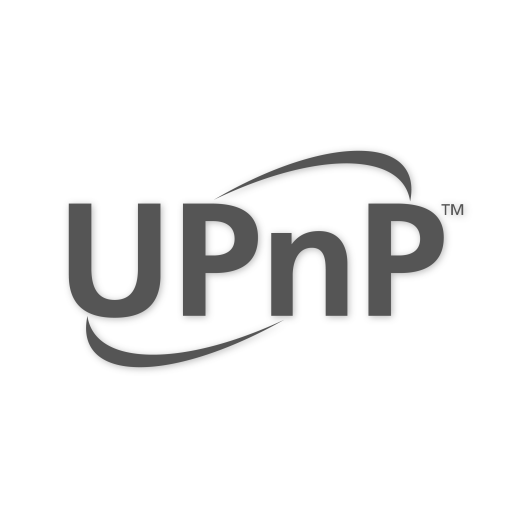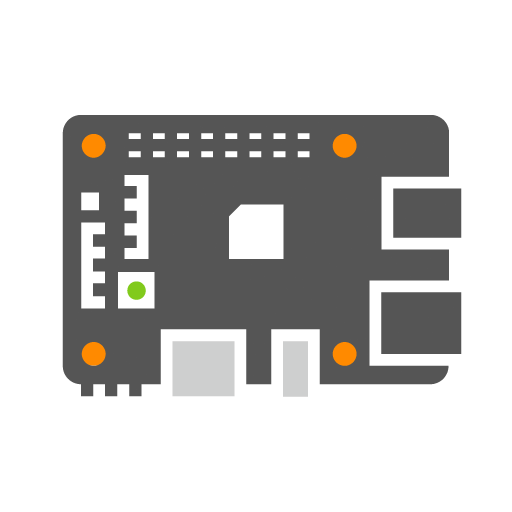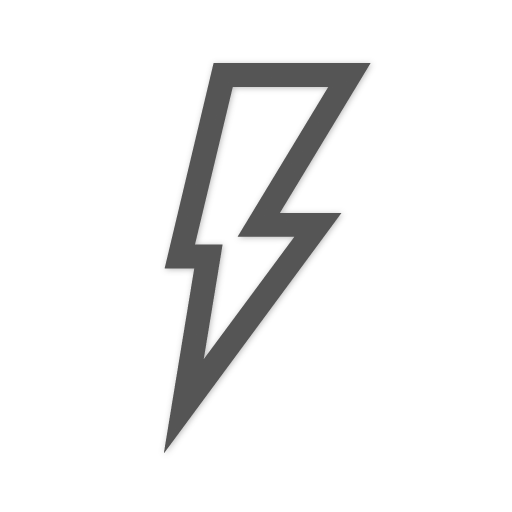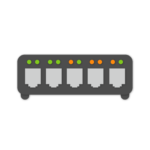
Switch
Scanned Switch Information
Like with most other network devices Lansweeper will retrieve the basic information from your switch, including but not limited to:- Device description
- Manufacturer and Model
- Status
- Serial number
- Uptime
- Network interfaces
Network Interfaces
For a switch specifically, Lansweeper will also show you a list of network interfaces. This list gives you a clear overview of all available ports and the devices connected to them. Likewise, if the connected device has been scanned, its asset page will also tell you which switch it is patched to. The list also includes further information about the connection, like MTU and connection speed.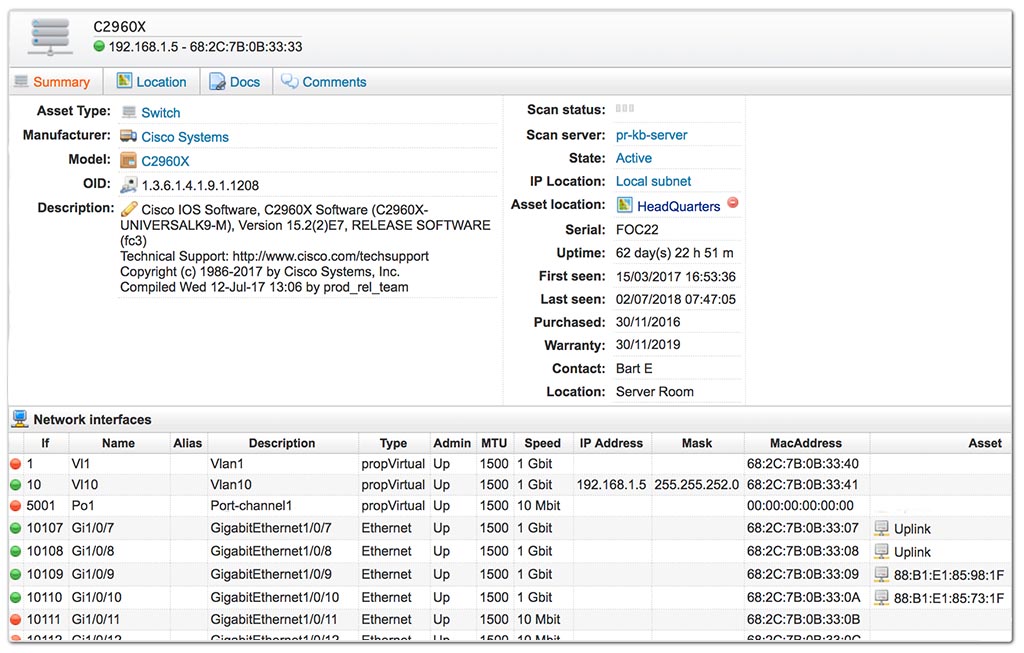 Your network interfaces overview is made up of clickable links. This allows you to quickly navigate from the switch’s asset page to those of the connected devices and vice versa. This is especially useful when you are facing a network error to track down the source of your issue.
If a device becomes inactive, it may no longer be relevant to show in your network interface list. In that case, you can easily clean up by removing those devices manually from the list.
Your network interfaces overview is made up of clickable links. This allows you to quickly navigate from the switch’s asset page to those of the connected devices and vice versa. This is especially useful when you are facing a network error to track down the source of your issue.
If a device becomes inactive, it may no longer be relevant to show in your network interface list. In that case, you can easily clean up by removing those devices manually from the list.
Switch Port Mapping
Discover which devices are connected to your switches. Advanced switch port mapping for IT professionals. Lansweeper is an Agentless Network Discovery Software that acts as a switch port mapping software and switch port discovery tool. It helps IT Professionals discover the devices that are connected to all the ports of a switch. For every connected port, the switch port mapper lists the MAC address, IP address and host names of the computers associated with that port.
Lansweeper works with managed network switches and reports what is connected to switch ports, and which ports are not connected. Your network interfaces overview is made up of clickable links. This allows you to quickly navigate from the switch’s asset page to those of the connected devices and vice versa. Switch Port Mapping made easy & scalable.