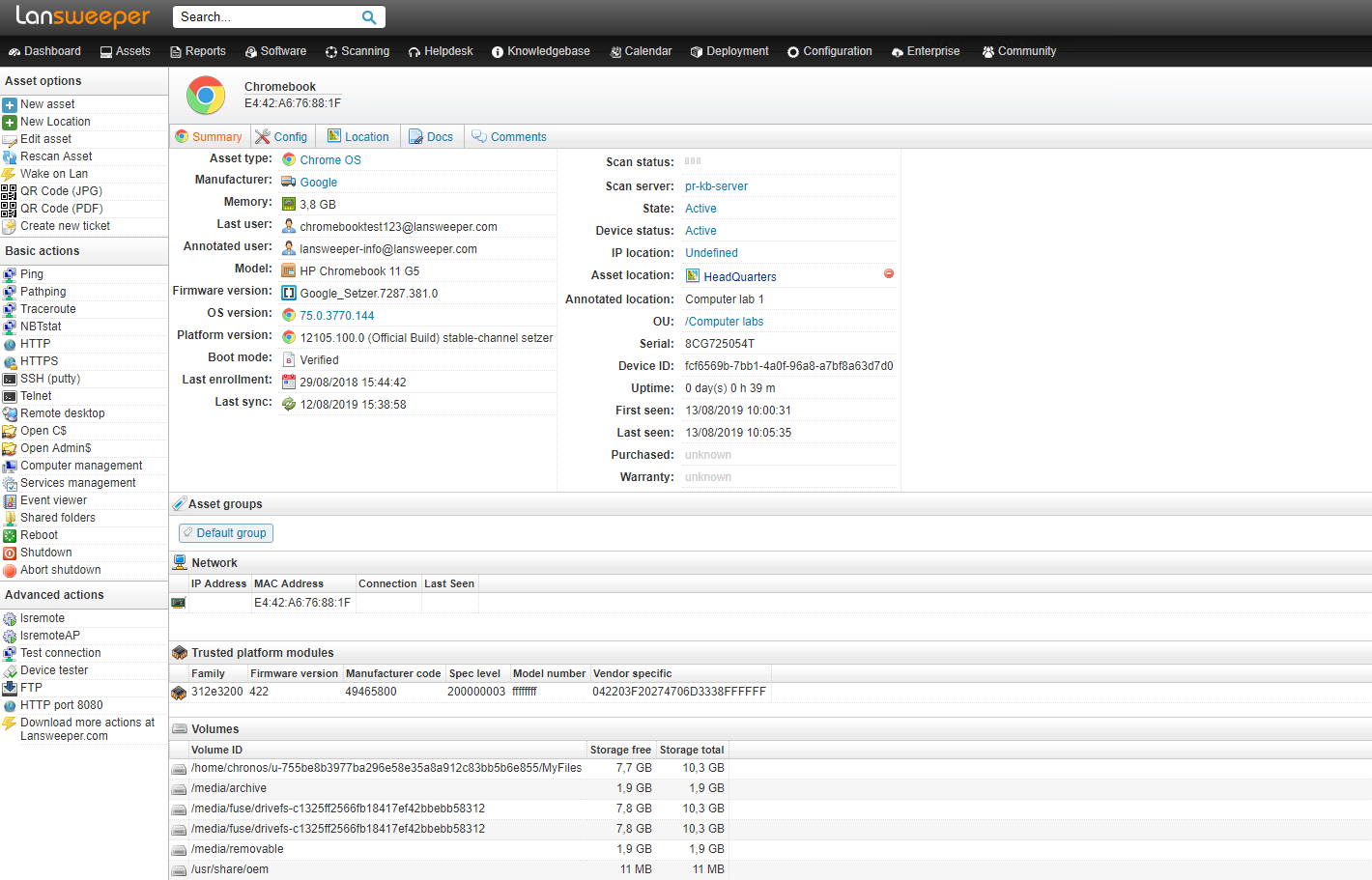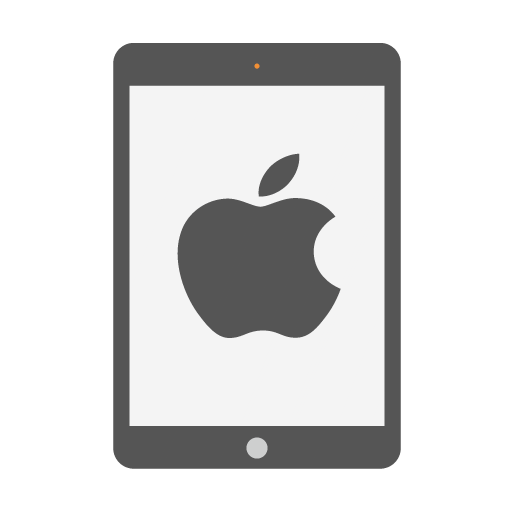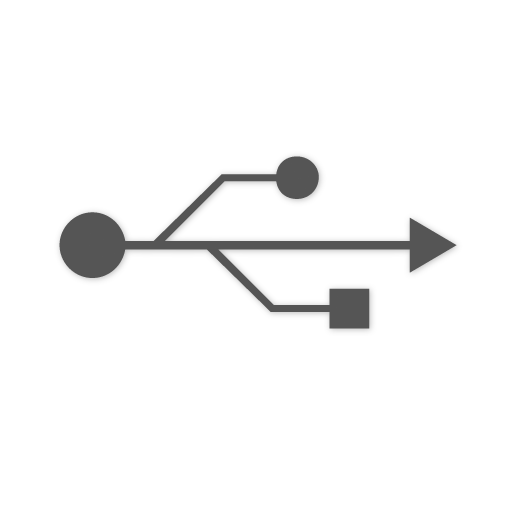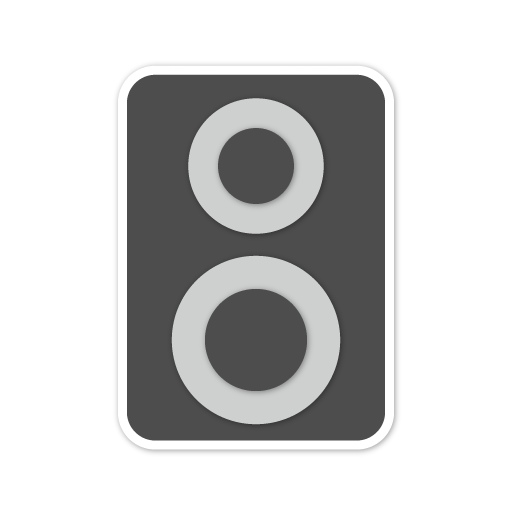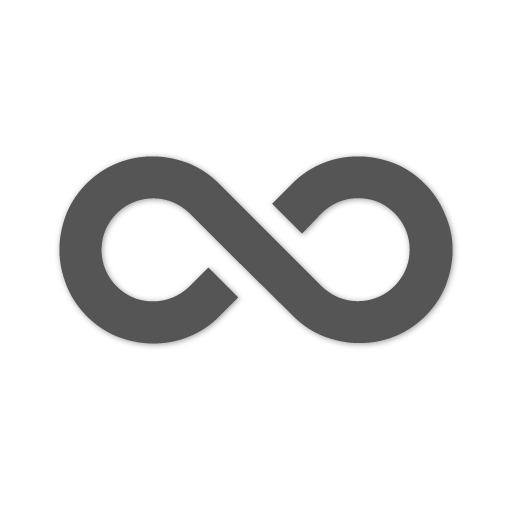Chromebook
Start to discover your IT environment to get an overview of all Chromebook assets in your IT network. A Chromebook is a device running the Linux-based Chrome OS. These devices are designed to be very mobile and rely mostly on applications and data stored in the cloud rather than on the device itself. This design choice makes Chromebooks the go-to solution for light work applications like browsers and text editors and makes it the most popular computer purchased by educational institutions.
To manage all Chromebook assets, Google provides the Chrome admin console. The Chrome admin console can be used to sort Chromebooks in OU’s and have policies linked to them etc, much like Windows AD but with fewer functionalities. To get a detailed overview of all your Chromebooks, Lansweeper integrates with the Chrome admin console to retrieve detailed information of devices managed there. This gives you a full, detailed overview of all Chrome devices within your environment.
Scanned Chromebook Information
Lansweeper identifies and retrieves data from any Chromebook managed by the Chrome admin console. Scan Chromebook assets to obtain information like:
- MAC
- Manufacturer
- Model
- Users
- Operating system version
- Platform version
- Boot mode
- Serial
- TPM module
- Volumes
Gain Insight into Your Chromebook Assets
Aside from having a complete inventory, Lanswepeer also lets you audit your IT environment about any detail scanned by Lansweeper. This means that for Chromebooks, you can easily audit which ones are not syncing correctly. You can also identify any devices in your environment which is not on the latest operating system version or which of your devices are running low on free disk space.
Combining these audits with email alerts, you can get notified whenever devices are having issues and tackle the issue before it becomes a problem.